Open the image you want to convert in black and white.
Now add a Black and white Adjustment layer.
In the proporties screen you can now fine tune the image, by dragging the sliders to the left or the right. Or you can use a preset.
Because you are using an adjustment layer you can mask parts out. Just paint with black on the mask, to see the underlying layer.
Picture from pixabay




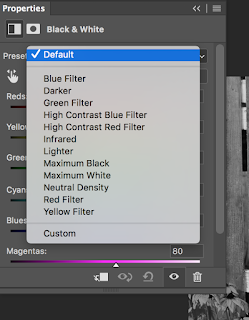

No comments:
Post a Comment