Even within Photoshop you have several options: There are some options
- Convert to grey scale
- Desaturate
- Black and White Adjustment Layer
What I like to talk about here is using the Channel Mixer for converting your image to Black and White.
Let's start with this image:
Let's start with this image:
Now I'll add the Channel Mixer Adjustment layer
And then check out the channels. Click on a channel.
The brighter it is, the more colour you'll have in the choosen channel (colour)
Click on the Monochrome checkbox to convert your image to black and white
Now play around with the sliders to get a well-balanced Black and White image.
And have you already discovered our Facebook page Humans of the Nordic Region?



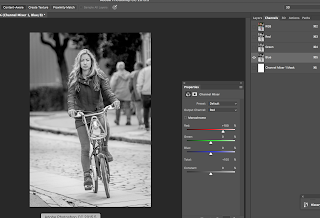


No comments:
Post a Comment