First of all download the (free) fonts for example the Cinzel font. Save the file on your computer. I'm using Chrome so it's in my downloads folder:
Unzip the file by double clicking on it. Now you have a folder with the fonts
Double click on the font and choose install fonts
Next is to restart Photoshop and there they are: your new fonts, easy right?
And have you already discovered our Facebook page Humans of the Nordic Region?


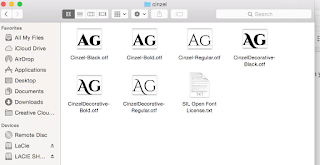


No comments:
Post a Comment